The goal of limiting spam messages on Facebook ads is an issue that many advertisers are concerned about recently. With the development of many phonefarm systems, many spam and clone accounts have appeared.
Below, let’s join Doshare in finding out the causes as well as how to handle advertising targets to limit spam messages most effectively.
What are spam messages?
Simply put, when you set up a Facebook advertising campaign that runs haphazardly, you will often encounter a lot of inboxes but when the shop responds, there is no response. Most of these are cloned accounts or VIA created by multiple phone systems. The purpose of these machines is to hang a normal user’s nick to fool Facebook into thinking that this is a real person.
The main consequence is that you run cheap ads but the closing rate is very low because these fake nicks do not respond to you. This is a virtual account so your advertising will not be effective and your sales will be low.
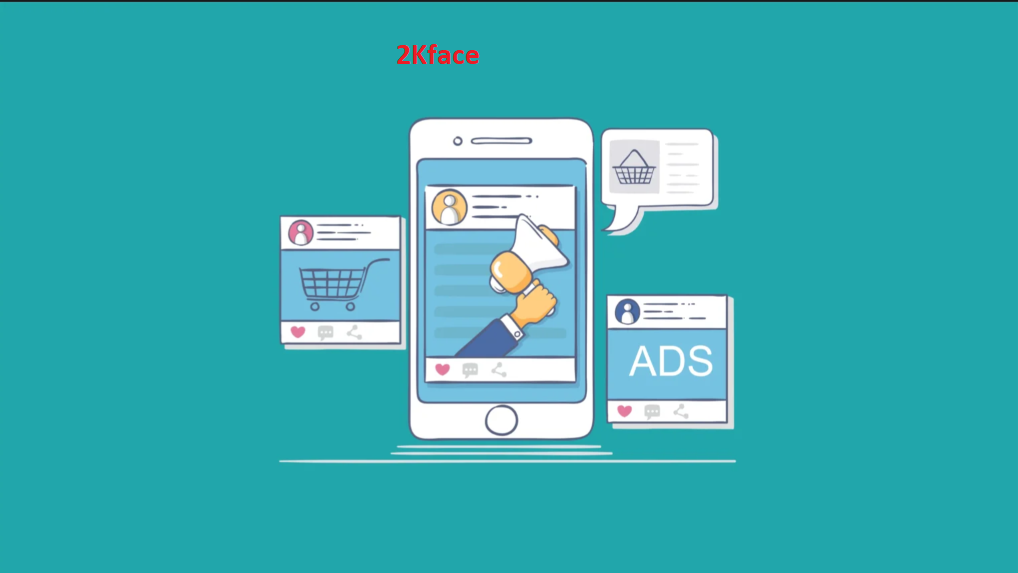
How to target and limit spam messages from ads
There are many instructions on how to set up online campaign targets, so I will go straight to the issue of limiting spam for you.
1. Understand who the spam target is?
With some of my practical experience, this spam is a low-end, cheap phone that should be bought in large quantities to feed fb accounts. These devices will include for example ss s7,j7, low end note and iphone 6,7…
Continuing these copies will often be nicks that do not have a long life so can be removed. Note that it may remove customers but the amount is very small and not too large, because the ultimate goal is efficiency.
2. Target spam limitation
Once you know who this spam target is, you just need to go to the exclusion section in the ad target to remove it as shown below.
Above, I’ve implemented exclusion targeting, which means that after selecting the audience you need to target, you’ll start excluding it.

- Using mobile devices (7-9 months)
- Use of mobile devices (4-6 months),
- Mobile device usage (less than 1 month) or Mobile device usage (1-3 months)
Next, you need to get rid of the low-end phones, as I said above, you will be able to get rid of your customers in them.
Then save the object, wait for approval and view the results to continue optimizing. c

